From Flat to Fantastic: Transform Your 3D Models with Expert Texturing
- Home
- From Flat to Fantastic: Transform Your 3D Models with Expert Texturing
- From Flat to Fantastic: Transform Your 3D Models with Expert Texturing
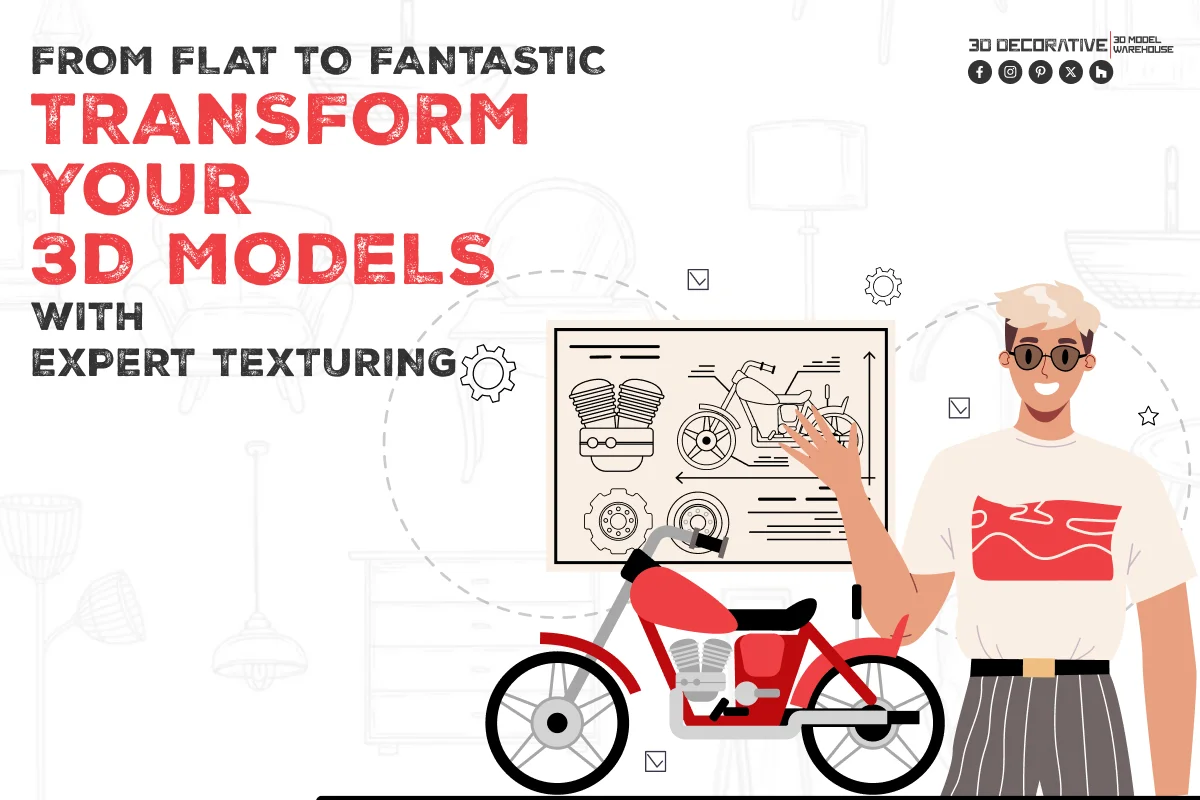
3D modeling is essential for bringing digital creations to life, but it’s the art of texturing that infuses these creations with realism and visual depth. Consider texturing to be the crucial ‘skin’ that transforms a simple mesh into a compelling object. Whether you are crafting a weathered spaceship, a lifelike character, or a stunning architectural visualization, mastering 3D texturing is non-negotiable. Let’s dive into techniques that range from the basics to advanced methods and harness the full potential of surface detail.
The Foundation: Understanding Textures
Before you implement techniques, you need to understand the fundamentals of textures. In the realm of 3D, a texture is a 2D image that is mapped onto a 3D model’s surface. These images dictate the color, surface properties, and shape of the model. The most common texture types are:
Diffuse/Albedo Maps: These establish the base color of your object.
Normal Maps: These simulate intricate surface details like bumps and grooves without modifying the model’s geometry.
Specular/Roughness Maps: These manage how light reflects off the surface, creating shiny or matte appearances.
Ambient Occlusion (AO) Maps: These inject depth by adding subtle shadows in crevices.
Displacement Maps: These actually alter the geometry of the model, producing pronounced surface detail.
Basic 3D Texturing Techniques: Getting Started
Flat Shading and Solid Colors: This is the most fundamental approach—applying a single color to the entire model. While simplistic, it’s ideal for early prototypes and stylized designs, and remains a staple in low-poly game design.
UV Unwrapping and Simple Image Mapping: UV unwrapping is critical. It flattens a 3D model’s surface into a 2D layout, allowing you to accurately paint or apply images onto the model. Start with straightforward image textures, such as seamless patterns or photographs, and master the mapping process. Software like Blender and Maya offer robust UV unwrapping tools, providing you with control over your model’s appearance.
Intermediate Techniques: Adding Depth and Realism
Layered Texturing: This powerful technique combines multiple texture maps to create complex surface details. You can layer a base color with dirt, scratches, or decals. Use software like Substance Painter, which excels in layered texturing, enabling you to paint and blend textures effectively.
Procedural Texturing: Procedural textures are generated mathematically, offering distinct advantages like infinite resolution and easy customization. With Blender’s node-based material system, you can create intricate procedural textures, allowing for a non-destructive texturing process that simplifies adjustments.
Normal Mapping for Surface Detail: Normal maps are crucial for adding realistic surface details without increasing your polygon count. Learn to generate these maps from high-resolution models or employ dedicated software like Substance Baker. This technique makes your models appear significantly more detailed than they are.
Roughness and Metallic Maps for Material Properties: These maps dictate how light interacts with the surface, ensuring realistic material properties. Understanding PBR (Physically Based Rendering) workflows is imperative for crafting accurate and believable materials, as PBR texturing is now the industry standard.
Advanced Techniques: Mastering the Art of 3D Texturing
Substance Painter and Designer: These industry-standard tools are indispensable for creating and manipulating textures. Substance Painter is perfect for intuitive painting and layering, while Substance Designer is your go-to for crafting complex procedural textures.
Photogrammetry and 3D Scanning: These advanced techniques allow you to capture real-world objects and environments, turning them into detailed 3D models and textures. This approach is essential for producing highly realistic assets for games, films, and architectural visualizations.
Displacement Mapping for Geometric Detail: Displacement maps physically alter a model’s geometry, delivering significant surface detail compared to normal maps. This technique is perfect for adding intricate features, such as cracks or terrain details, although it is more resource-intensive than normal mapping.
Tileable Textures and Texture Atlases: Tileable textures are critical for efficiently texturing large surfaces. Texture atlases combine several textures into a single image, minimizing draw calls and enhancing performance. These techniques are vital in game development and large-scale projects.
Using AI in Texturing: AI is revolutionizing the texturing landscape. Leverage AI tools to generate textures from prompts and upscale or enhance existing textures. This rapidly evolving field is worth mastering.
Tips for Effective Texturing:
Use High-Quality Reference Images: Collect real-world references to ensure accuracy and realism.
Pay Attention to Scale and Resolution: Textures must fit your model and project perfectly.
Consider Lighting and Rendering: Textures will vary under different lighting conditions—be prepared.
Practice Regularly: Texturing is a skill that demands consistent practice and refinement.
Mastering 3D texturing unlocks realism. At 3DDecorative, we provide meticulously crafted, high-quality textures, enabling artists to achieve stunning results. Our diverse library ensures seamless workflows, allowing you to focus on creative vision with professionally designed assets.

